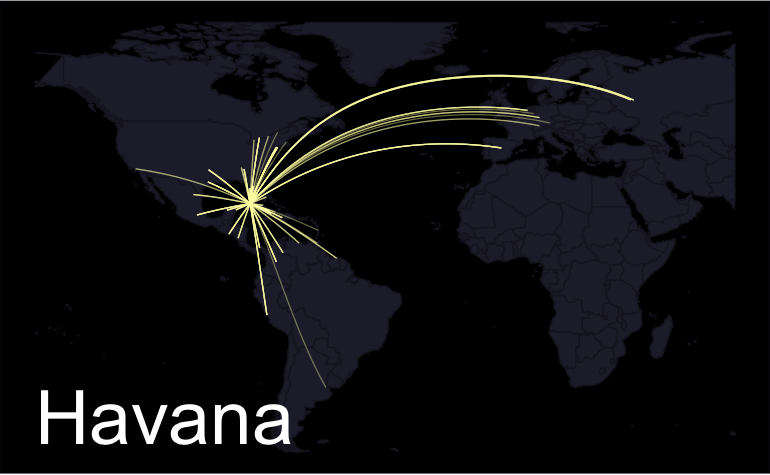Get route information from Google Flights
This next December (12/2019), the US government announced that they will ban flights from the US to all cities in Cuba except for the US.
This gave me an idea to create a visualization to shows the impact this could have on those smaller airports.
Starting in Dec, the US will ban flights to all Cuban cities except Havana.
— Ariel Rodriguez Romero (@arielswn) November 2, 2019
Created this #dataviz with all direct flight destinations from #cuba's major airports, canceled routes are displayed in red pic.twitter.com/wEXuAt0J5r
One of the main challenges was getting information about the flight routes that go into Cuba. I found a route database, but it almost has no information about Cuba - which wasn’t a surprise.
Google Flights was another alternative. If you add a starting location and zoom out, it gives you all the destinations in the world from that point.
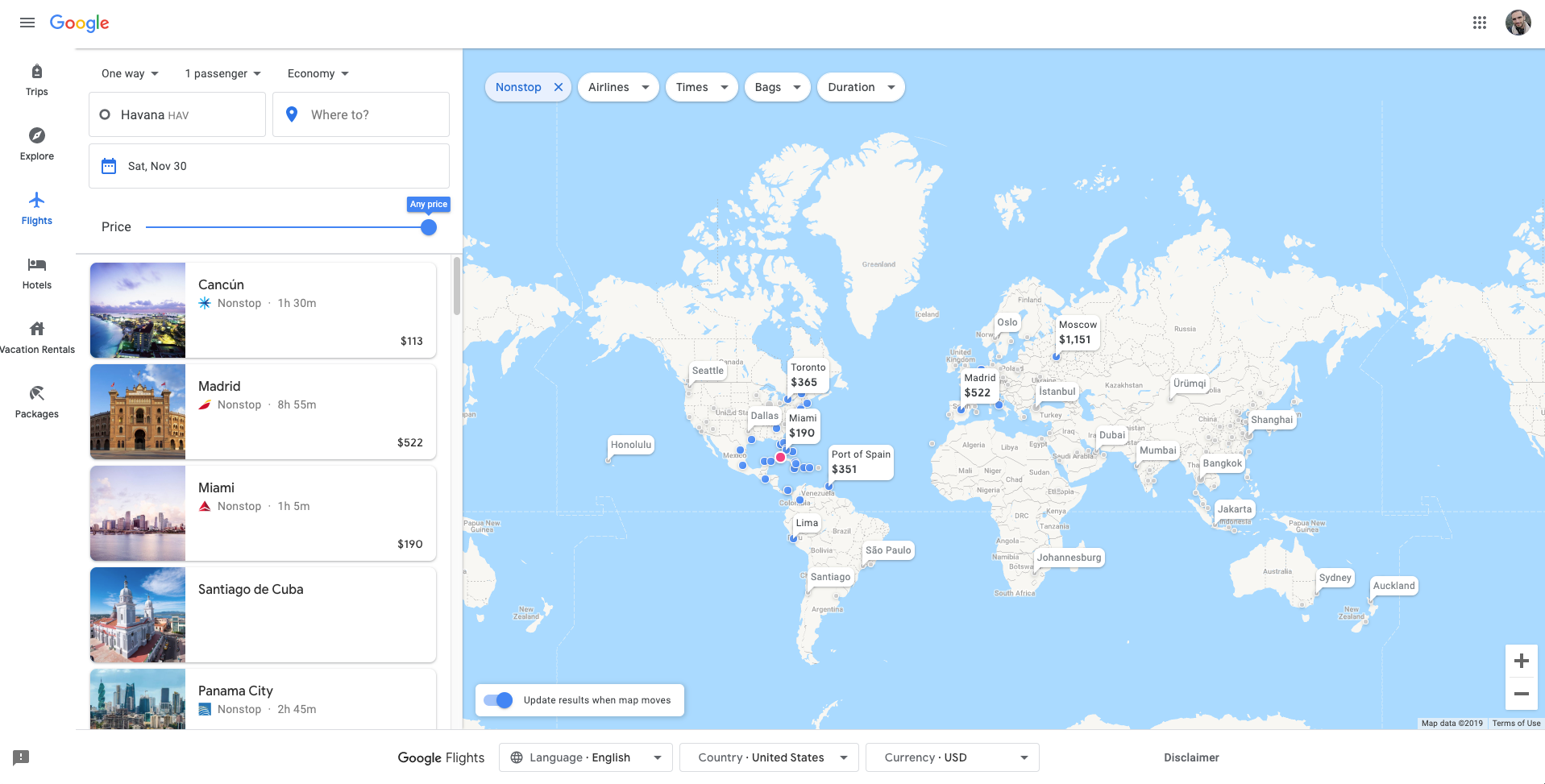
My first idea was to build a scrapper and get all the flight information, however that seemed overcomplicated, especially because I only needed the routes for the top 6 airports in Cuba. So I came up with a different strategy.
I created a function scrape() that when executed in the console, saves all the destination data from the sidebar and puts it into a global object named result.
var result = {};
function scrape() {
let code = document.querySelector('.gws-flights-form__iata-code').textContent;
let date = document.querySelector('.gws-flights-form__date-content')
.textContent;
if (!result[code]) {
result[code] = {};
}
result[code][date] = [
...document.querySelectorAll('[jsname="destinationCard"]')
].map(element => {
let destination = element.querySelector('h3');
let duration = element.querySelector('[class$="__duration"]');
let price = element.querySelector('[class$="__price-row"]');
return {
price: price && price.textContent,
destination: destination && destination.textContent,
duration: duration && duration.textContent
};
});
}
This function is fairly simple, with 20 lines of code and some manual work was all I needed to get the information I wanted. After running it in the console, I had to execute scrape() every time I wanted to save something. Then, I copied the result object into the clipboard and saved it in a JSON file.
copy(result);
I used the copy function to extract the object and copy it into the clipboard.
Conclusions
There was some manual work involved to get the data using this strategy. Since I wanted to get information for 6 airports and 7 days. However, I’m sure that writing a scrapper would have taken me more time and this just involved calling scrape() 35 times.
I liked the resulting data visualization, and it was a nice way to learn how to work with geodata and ggplot. The entire notebook is published here.
The number of destinations from Havana impressed me.